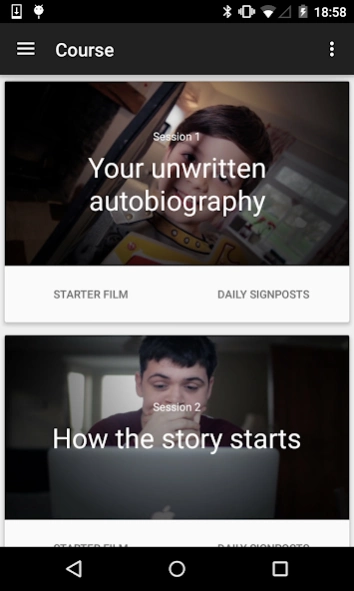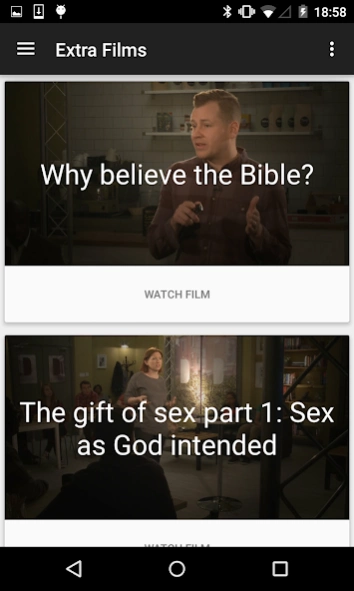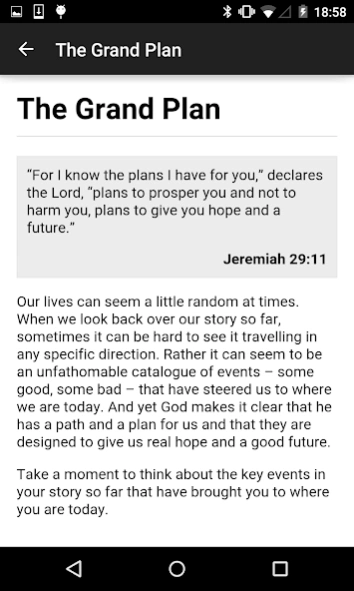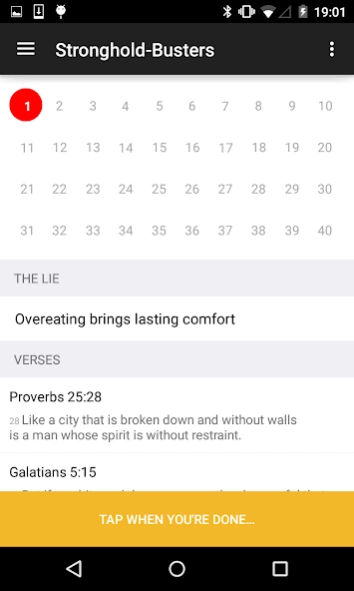disciple 1.2.21
Free Version
Publisher Description
disciple - If you’re looking for the app that goes with disciple then you’ve arrived!
If you’re looking for the app that goes alongside disciple, the course from Freedom In Christ Ministries, then you’ve found it! This app will accompany you and help you get the most out of disciple.
You’ll be able to access the Starter Film for each session in advance and receive timely extra nuggets and points to think about in between sessions.
In addition it is packed with great stuff like extra teaching sessions on:
- Why believe the Bible?
- The gift of sex
- The truth behind the occult
- God, my Father
- Overcoming fear and taking a risk for Jesus
- Introduction to The Steps To Freedom In Christ
Then there’s the Stronghold-Buster Builder where you can:
- Input the lies that are holding you back
- Find the liberating truth from God’s Word that will set you free
- Set daily reminders to renew your mind
And finally it’s loaded with extra goodies such as the three Truth Encounter lists from disciple.
This is not just another app. It’s a key part of your journey to discover who God has made you to be and what God has created you to do!
About disciple
disciple is a free app for Android published in the Food & Drink list of apps, part of Home & Hobby.
The company that develops disciple is Freedom In Christ Ministries. The latest version released by its developer is 1.2.21.
To install disciple on your Android device, just click the green Continue To App button above to start the installation process. The app is listed on our website since 2024-02-01 and was downloaded 1 times. We have already checked if the download link is safe, however for your own protection we recommend that you scan the downloaded app with your antivirus. Your antivirus may detect the disciple as malware as malware if the download link to com.ficminternational.disciple is broken.
How to install disciple on your Android device:
- Click on the Continue To App button on our website. This will redirect you to Google Play.
- Once the disciple is shown in the Google Play listing of your Android device, you can start its download and installation. Tap on the Install button located below the search bar and to the right of the app icon.
- A pop-up window with the permissions required by disciple will be shown. Click on Accept to continue the process.
- disciple will be downloaded onto your device, displaying a progress. Once the download completes, the installation will start and you'll get a notification after the installation is finished.